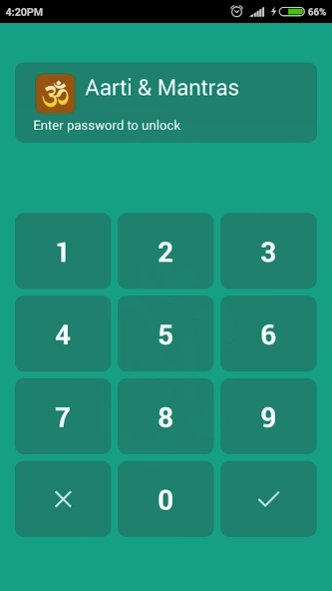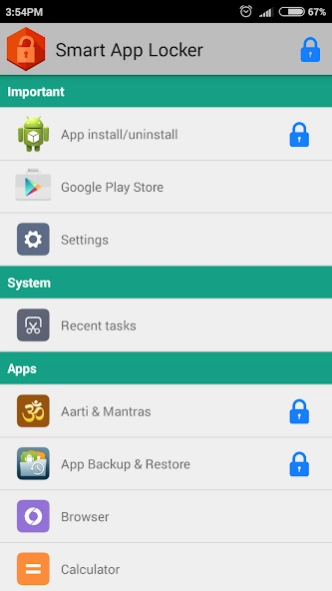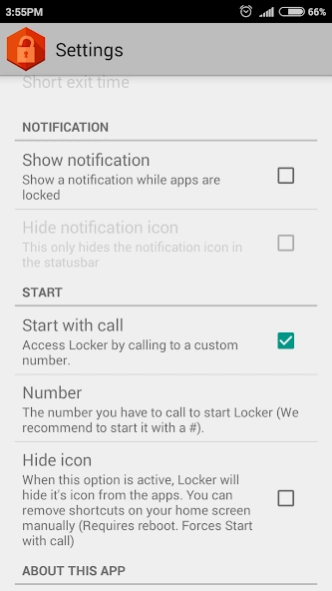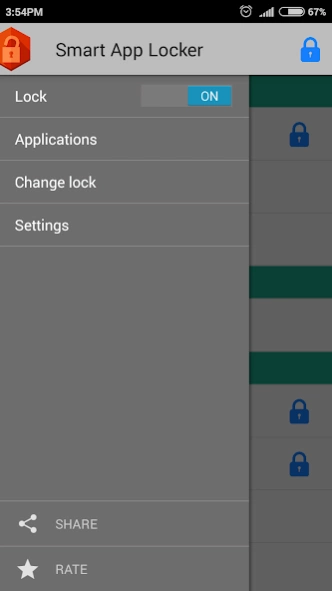Smart App Locker 2.1.3
Free Version
Publisher Description
Smart App Locker - Protect your privacy using Smart App Lock
Smart App Lock can lock SMS, Contacts, Gmail, Facebook, Gallery, Market, Settings, Calls and any app you choose, with abundant options, protecting your privacy.
★ With the help of Smart App Lock, you may:
Never worry about a friend borrow your phone to play games again!
Never worry about a workmates get your phone to have a look again!
Never worry about private data in some apps may be read by someone again!
Never worry about your kids may changing phone's Settings, paying games, messing up it again!
Features:
- Customizable background
- Hide App Locker from applications so nobody can see it's installed
- Completely free
- Small screen support
- The fastest on the market
- Choose pattern or password/pin lock
- Intruder Selfie - Takes pictures of intruders
- Change pattern color to white, green or blue
- Change locker background image from gallary
- Custom unlock message
- Also lock system apps
Ques. 1 I hide Smart App Lock icon, how to open Smart App Lock now?
Ans : dial pad
enter #password in your dial pad, and tap call button to open Smart App Lock.
About Smart App Locker
Smart App Locker is a free app for Android published in the Themes & Wallpaper list of apps, part of Desktop.
The company that develops Smart App Locker is SAS LABS: Photo Vault, AppLock, Security. The latest version released by its developer is 2.1.3.
To install Smart App Locker on your Android device, just click the green Continue To App button above to start the installation process. The app is listed on our website since 2017-09-23 and was downloaded 6 times. We have already checked if the download link is safe, however for your own protection we recommend that you scan the downloaded app with your antivirus. Your antivirus may detect the Smart App Locker as malware as malware if the download link to org.saslabs.locker.ui is broken.
How to install Smart App Locker on your Android device:
- Click on the Continue To App button on our website. This will redirect you to Google Play.
- Once the Smart App Locker is shown in the Google Play listing of your Android device, you can start its download and installation. Tap on the Install button located below the search bar and to the right of the app icon.
- A pop-up window with the permissions required by Smart App Locker will be shown. Click on Accept to continue the process.
- Smart App Locker will be downloaded onto your device, displaying a progress. Once the download completes, the installation will start and you'll get a notification after the installation is finished.